Before bringing our son home from China in October 2013, I worked as a school psychologist serving children, families, teachers, and administrators in the school setting. Although the majority of my work was completing special education evaluations, providing direct intervention services was one of my favorite parts about my job.
While attending Indiana University for graduate school, I was fortunate to have Dr. Scott Bellini as one of my professors. For his class, I had the opportunity to provide direct intervention services for young children who had been diagnosed with Selective Mutism. These children spoke like typical children their age at home, but during the school day, they did not speak to anyone.
One of these children was a 5-year-old boy. The student had attended school all year, and by April, he still hadn’t spoken to his teacher or to anyone else in the class. The teacher report and my observations revealed him to be extremely withdrawn, and his affect was almost always flat or negative. I was elated to see if Video Self-Modeling would help this young boy begin expressively communicating with others at school. We created the video – more about this below – and he began watching it daily. Both my observations and the teacher report indicated an increase in social interactions, as well as a positive increase in his overall affect. Unfortunately, the little boy moved away two weeks into the intervention without notice, so we never had the chance to hear him speak in the classroom to his teacher or peers. However, his small successes lit a fire inside me and gave me hope that this intervention could really help these children.
As part of my graduate program, I had to complete a year long internship. One requirement of my internship was implementing direct intervention services with a student(s). After meeting my supervisor, I shared my strong interest in working with children who had Selective Mutism and using Video Self-Modeling to increase their oral expression at school. Coincidentally, my supervisor shared that there was a 5th grader in the building who had never spoken a word at school to anyone, and he had attended this particular elementary since kindergarten. I could not wait to meet him and get started.
What is Video Self-Modeling?
To give you a little background, Video Self-Modeling (VSM) is an intervention based on social learning theory, which is the philosophy that people learn by watching and imitating one another. Research shows that the more physically alike the model and the observer are to one another, the more likely the person will learn a certain behavior. For example, research would suggest that an eight year old girl with brown hair and brown eyes would learn how to braid her doll’s hair better if she was watching another eight year old girl about her size with brown eyes and brown hair versus a taller 16 year old girl with blond hair and blue eyes.
Therefore, since a behavior is more likely to be learned by a similar looking model, the most effective model for learning behavior is the actual observer himself. For example, if Johnny is going to learn to tie his shoes, he will learn best from watching himself tie his own shoes. This knowledge paved the way for Video Self-Modeling (VSM). VSM is an intervention where observers are shown videotapes of themselves engaging in an activity to acquire skills and enhance performance. Because of the way the videos are created, coaching and praise can be used to assist the child in performing the behavior. For VSM to be effective, the videos should only show positive behavior and desired skills.
How Do You Create a Video?
To help you understand how to navigate the steps below, I will explain how I created the video for the 5th grade boy with Selective Mutism.
1. Select the behavior or skills to be taught or reinforced.
We wanted to teach the boy that to speak in the school setting. Specifically, we wanted him to learn how to speak to his teacher. The hope was that he might begin generalizing that skill to speaking with friends, but if not, we could make a different video of him speaking to peers at a later date.
2. Set up video procedure.
I held a meeting with the student, his parents, and his teacher to explain the intervention. I shared that I would create a list of questions for the teacher to ask and record him sitting in a chair at a table, looking toward an empty chair across from him. However, in my camera lens, I would only record the teacher in his chair, not the chair across from him. Then, the student would take that list of questions and practice speaking his answers aloud at home. I would record him sitting in the chair opposite to the teacher’s empty chair giving his answers with no one in the room. After all recording was complete, I would edit the video so that it looked like the teacher was asking questions and that the student was answering them. The two individuals would never been in the same screen shot; rather, I would flip back and forth between the two recordings. This would then give the student the opportunity to see what it would look like to speak to his teacher. They were all willing to try it, but because of the simplicity of the intervention, they seemed unconvinced that it would actually work. Luckily, I had enough hope for all of us.
3. Identify any supports necessary for child to perform skill.
I needed a quiet, private room where the student would feel safe talking inside the school. I chose my office as the perfect place to record. I also set up a table with two chairs, one across from the other. I found a shelf where I could set the camera and move it slightly to capture the student’s chair and later the teacher’s chair.
4. Record the child while providing necessary support.
The student completed his portion of the video first. I gave him instructions to state his answers to each question, leaving approximately 5 seconds before sharing his next answer. That would give me time to cut the video between answers. When he was finished, he came out of the office and went back to class. I watched his video in complete awe! He spoke inside the school for the first time in over 5 years. It was incredible to hear his voice. The teacher then sat in his chair. I moved the camera angle slightly and hit record. The teacher then asked each question, leaving 5 seconds between each question.
5. Edit the video.
I opened my editing software program and uploaded both the student and teacher’s videos to my computer. I then cut and paste the video together. I started with the teacher’s first question, and then I added the video segment of the student’s answer to the first question. I repeated this until all 20 questions and answers were put together.
6. Have the child watch his/her video.
The final video made it look like a back and forth conversation between a teacher and his student. The 5th grader watched his video once a day while we collected data about his behavioral changes. We noticed an increase in positive affect and an increase in both social responses and social interactions. After thirteen weeks of watching his video, the student walked up to his teacher and spoke to him for the very first time. I cannot explain the celebration we all experienced at this great achievement! And would you believe me if I said that on his last day of 5th grade, this student gave the morning announcements on live TV for the entire school to see? He would come to my office every year thereafter to visit me and talk with me as though he had been talking with me since the day we met. You would never have known that he had Selective Mutism. I still smile thinking about that student, who is now a grown man.
I’ve used this intervention with my own children, and the results have been outstanding. One of my sons was potty trained for 6 months but refused to poop on the potty. I would put a diaper on him during his nap, and he would use it and then call for me to change him. He was terrified to poop on the potty, and one day it dawned on me that VSM could really help him finally execute this skill.
I told him that we were going to do an activity together while I recorded him. The recording session went something like this:
Amy: “Johnny, I want you to play with your toys in the playroom while I record you.”
Johnny: Plays with his toys in the playroom for approximately 20 seconds.
Amy: Prompts Johnny to stand up and yell, “Poo poo in the potty!”
Johnny: Stops playing, stands up, and yells, “Poo poo in the potty!”
Amy: Changes camera angle by standing in kitchen and tells Johnny to run to the kitchen.
Johnny: Runs from playroom to kitchen.
Amy: Changes camera angle by standing in the bathroom and tells Johnny to run to the bathroom.
Johnny: Runs from kitchen to bathroom.
Amy: Prompts Johnny to pull down his pants and sit on the potty.
Johnny: Pulls down pants and sits on the potty.
Amy: Prompts Johnny to make appropriate facial expressions and sounds for pushing (yet a little dramatic for the sake of the video).
Johnny: Johnny vocalizes and makes facial expressions.
Amy: Prompts Johnny to stand up and look in potty.
Johnny: Stands up and looks in potty.
Amy: Prompts Johnny to throw his hands in the air and exclaim, “Yay! I did it!”
Johnny: Celebrates with his hands in the air and exclaims, “Yay! I did it!”
During my editing session, I edited out all of the video segments when I was prompting and providing instruction. This left the final video showing Johnny playing with toys, standing up and exclaiming, “Poo poo in the potty,” running to the kitchen, running to the bathroom, pulling his pants down, sitting on the potty, and visibly pushing. I then added in a video segment of someone else’s poop (whose name is being withheld for confidentiality purposes… LOL!) in the potty. Last, I added the clip of Johnny celebrating with his hands in the air exclaiming, “Yay! I did it!”
The next day, Johnny watched his video at least 12 times because he liked it so much! That evening, while at a friend’s house for dinner, Johnny was playing with toys when out of nowhere he yelled, “Poo poo in the potty!” My eyes got HUGE, and I followed him as he ran toward the bathroom. He sat on their potty and successfully pooped in the potty for the first time ever! I’m pretty sure I cried I was so proud of him. After six months of complete fear, he finally had success after watching his video for only one day, and he continued having success every day thereafter.
Since that time, I have used VSM to help my son who was born with cleft lip and palate achieve success with articulation. For example, when a new sound begins to emerge, I record him making that sound. Then, when he tries to form a word with that sound but isn’t able to articulate it, I show him the video. Seeing himself making that sound helps him then use the word with the sound in it.
One of my other sons, who was born in China, has had difficulty remembering our morning routine. When our children wake up, we ask that they sit up in bed and let us know that they are done sleeping so they can get up because I don’t want my children walking around the house when they should be sleeping. Despite being home nearly three years and reminding him of this routine, almost every single day when he wakes up he will lie in bed making sounds to himself and playing with his hands. As mommas with kids from hard places, it’s understandable why he does this behavior. In the orphanage, chances are that he had to lie in bed and wait for the nannies to get him when they were ready.
I realized how VSM could help him. I recorded him through our video monitor, providing prompts like, “Pretend you are sleeping,” “Now sit up,” “Now say, ‘All done, Mommy.’” Then I recorded myself saying, “Ok, buddy, you can get up now. Come to my bathroom to go potty.” The results have been amazing at how quickly he is having success with this skill. Why I didn’t think to use VSM earlier is beyond me! Our iPhones and iPads make it so easy to create these videos and use VSM to support our children’s needs.

Other ideas for using VSM to teach our children about:
• Taking turns with siblings
• Following a bedtime routine (e.g., take a shower, put on pajamas, brush teeth, get in bed).
• Appropriately greeting someone outside the family.
• Waiting for a meal to be served without a meltdown.
• Using words to express thoughts and feelings.
• Gaining security that parents come back when they leave (e.g., could record short video segments saying goodbye to your child, driving away, the child playing at home, eating lunch, taking a nap, waking up, playing again, and then greeting the parent when he/she comes home. The parent could say at the beginning and end of end of the video a key phrase like, “Mommy always comes back.”)
• Apologizing when a mistake is made. The repair that takes place after the apology, including the parent reassuring the child that he/she will always love that child.
Honestly, the list goes on and on. I could make a list of hundreds of situations where VSM could be effective. As your wheels begin to turn and you think about how you can implement VSM with your children, I hope you begin to feel excited, hopeful, and motivated to give this intervention a try. The children typically enjoy watching themselves on video, which makes this intervention fun for them. Seeing themselves completing a specific behavior eliminates the anxiety of actually performing the behavior/skill because they are seeing themselves having success in that situation.
Through this intervention, we can help our children achieve levels of success that were previously thought to be impossible. We get to watch our children achieve skills and celebrate successes together, bringing further connection to our relationships. What was once a point of frustration, fear, and/or trigger for dysregulation is now an achievement for that child and for the entire family.
“The aim of video tape self-modeling is to show success beyond the child’s normal capabilities but not beyond the bonds of possibility.” Dr. Peter Dowrick, Creator of VSM
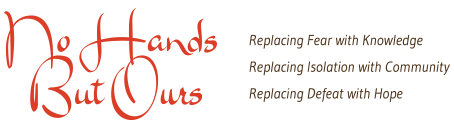
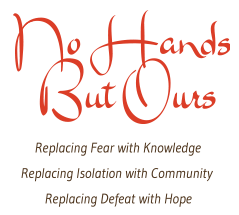


















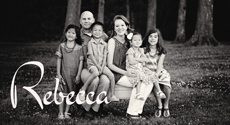





What software do you find easiest to edit a video shot in an iPhone or iPad? Also, my son has terrible time with making eye contact. He has expressive language disorder. I think he looks away to ‘think’. But he also does it when scared. Ideas on how to help via VSM?
Thank you!!! This can really help us.
I either edit the video within the iPhoto app (if it’s a simple edit), or you can use iMovie to do more complex pieces. So common for people to look away in order to think. I do believe VSM could help him visualize what a successful social interaction would look like with eye contact. You will want to have an interaction with someone where you can prompt him along the way. You can use a Q&A type situation, and when he looks away to think or to process, just edit that part out of your video. Provide prompting to him, “Now when X asks you that question, look at his eyes while you give your answer.” Continue providing support until he can do it successfully. Then, you only use the successful clip in your final video. Does that make sense?